
Why choose City to City
Offer your fare
Specify a ride fare and accept a suitable offer
Choose a driver
By car and rating: You see the driver’s rating and how many orders they’ve completed before you accept the offer
Door-to-Door journey
Start and end your journey right at your doorstep. Enjoy personalized pick-up and efficient routing for a seamless travel experience
Timetable-free service
Freedom to choose the departure time, ensuring convenience tailored to your schedule
Be secure in your choice
All drivers are verified, their documents are checked
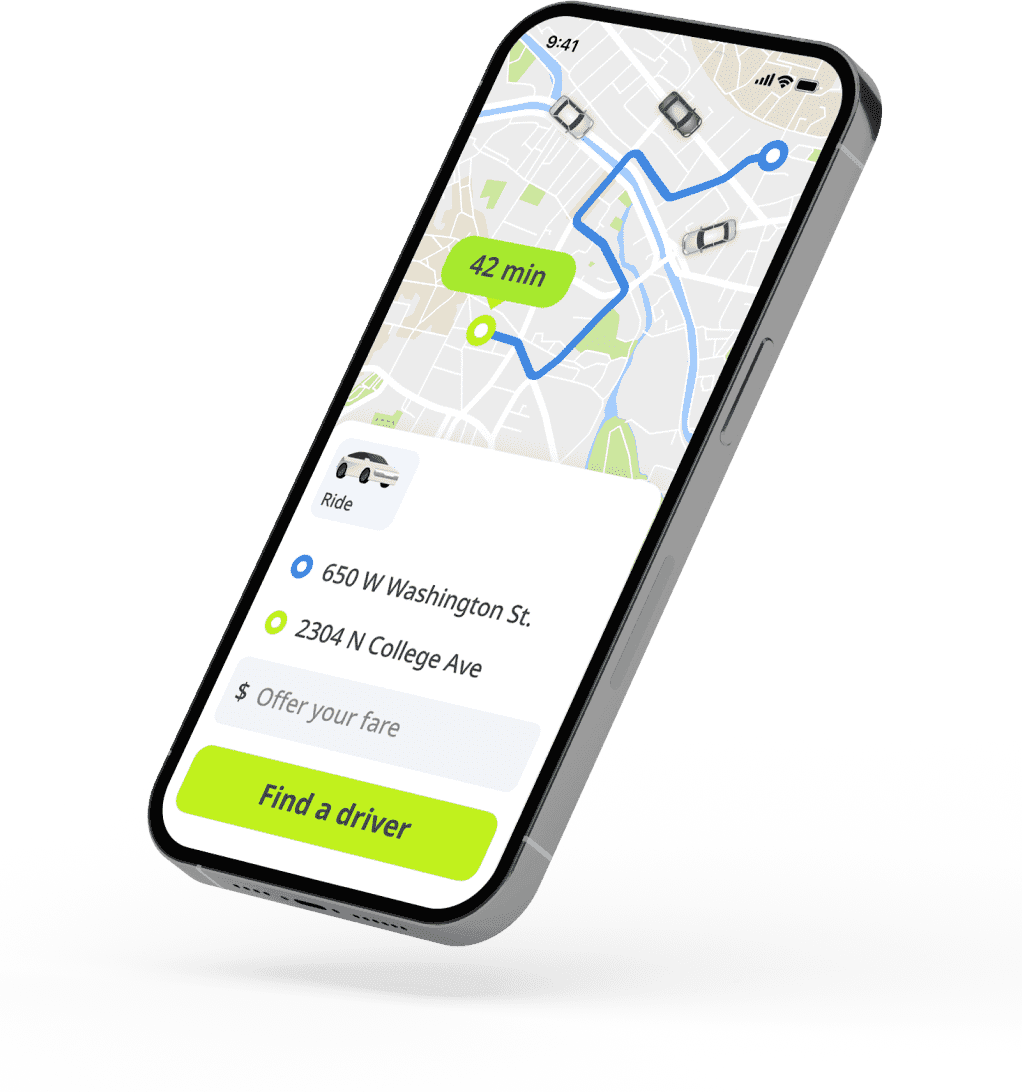
How to get started


- 1
Download inDrive
Enter your phone number and confirm it with the code
- 2
Open City to City rides
In the side menu, select City to City and fill in the request form
- 3
Offer your fare
Most routes come with a recommended price. Drivers can accept your offer or propose their own, fostering flexibility and fair negotiations
- 4
Choose a Driver and Car
Choose offers based on fare, driver rating, car details, and reviews. Accept a suitable offer and contact the driver via call or text to finalize ride details
Frequently asked questions
How can I offer my price?
You can offer your price when you create a ride request.
How do I call a driver?
You can only call a driver after your ride request is confirmed by the driver.
What are the requirements for drivers?
Drivers of category B vehicles must have at least 3 years of driving experience of category D vehicles must have at last 5 years of driving experience. Also, drivers of Intercity business and minibuses must have a valid transport licence.
How do I create a request?
Fill in the form and wait for drivers to respond with their offers.
How do I delete a request?
To delete a request, go to the 'My Rides' page. Find the request you are looking for. Select it and tap 'Cancel Ride'.